In short, a cryptocurrency wallet is a digital wallet that allows you to store, send, and receive various cryptocurrencies such as Bitcoin or Ethereum.
It is a software program that interacts with various blockchain networks, enabling you to send and receive digital currency and monitor your balance.
Crypto wallets are key to web3, as they are used for your identity and allow you to access web3 dapps (decentralized apps). In effect, you do not need to create a new user or password to access a web3 app. Your wallet is all the credentials you need!
Self-custodial wallets
It’s important to focus only on self-custody wallets. Many platforms and services exist to create custodial crypto wallets for users. With this, they are very easy and attractive for newcomers to crypto. For example, if you sign up with Coinbase or Binance, they create a hosted wallet and all the required components for you, such as keys and addresses. However, these are not true crypto wallets and are not the trustless future that crypto and web3 enable.
The only way to be non-reliant on a centralized third party is to create your own wallet. In 2022 we saw so many centralized crypto platforms lock deposits and users losing their crypto. (FTX, AAX, Celsius Network, among others!)
Not your keys, not your crypto.
With your own crypto wallet, you are not beholden to anyone else.
To use StakeBoard, our staking dashboard dapp, we recommend one of the following wallets (all are self-custody):
- MetaMask
- Trust Wallet
- Argent
- Omni
These wallets are available on various platforms, such as desktop browsers and mobile apps. Pick one that works with your preferred platform!
Visit the wallet developer’s website to create a new wallet and follow their install and setup guides.
Protip: triple check the website is official, as scams exist to trick users into creating a fake, compromised wallet. Even Google Ads have been used to mislead users into downloading a fake wallet. If you deposit funds into a compromised wallet, your funds likely will be stolen!
Creating your first wallet
The initial setup of a self-custody wallet can be intimidating. The most crucial factor is to safely create and back up (store) your seed key.
Your seed key is a master code that allows anyone to re-open your wallet on another device. If your seed key is leaked, anyone with it can access your entire wallet and potentially send funds elsewhere. Since crypto transactions are not reversible, you would permanently lose those funds.
This is why so many users are not comfortable creating their own wallets.
Backup your seed key in offline locations
It is unsafe to store your seed key on the same machine you used to create it, especially an internet-connected device. If your device is hacked, has a key logger or malware, is stolen, or is lost, someone else may have access to your funds and move them!
It is best practice to store it in an offline device, such as a USB key, and store it in a safe location. You can also password-protect your USB key for extra protection in case it is lost or stolen. Hardware wallets, such as Trezor, help manage your seed key in a safe location.
With your seed key backed up, many wallets still require a password. This is an additional layer of protection for people who directly access your device. Note the password is not the seed key! If you lose your password, you can use the seed key to restore wallet access and create a new password.
In conclusion, we’ve learned about self-custody wallets, seed keys and how to properly save them, how passwords work for wallets, and some popular wallets we recommend.
tldr;
A crypto wallet, or digital wallet, is a software program that interacts with various blockchain networks, enabling you to send and receive digital currency and monitor your balance.
Crypto wallets are key to web3, as they are used for your identity and allow you to access web3 dapps (decentralized apps).
Self-custody wallets, or non-custodial wallets, are crypto wallets that give users full control of their private key and crypto assets.
The only way to be non-reliant on a centralized third party is to create your own self-custody (non-custodial) wallet. In 2022 we saw so many centralized crypto platforms lock deposits and users losing their crypto. (FTX, AAX, Celsius Network, among others!) With your own crypto wallet, you are not beholden to anyone else.
Your seed key is a master code that allows anyone to re-open your wallet on another device.
It is best practice to store your seed key in an offline device, such as a USB key, and store it in a safe location. You can also password-protect your USB key for extra protection in case it is lost or stolen. Hardware wallets, such as Trezor, help manage your seed key in a safe location.
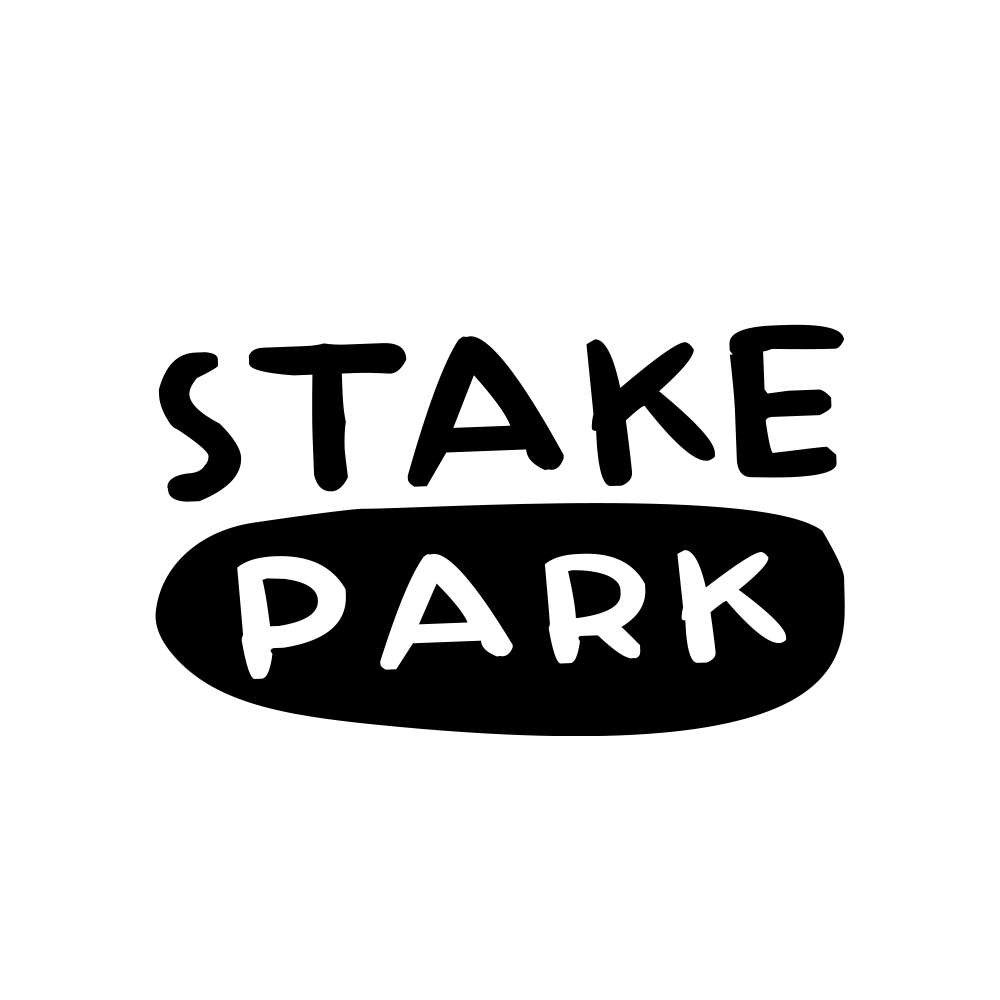
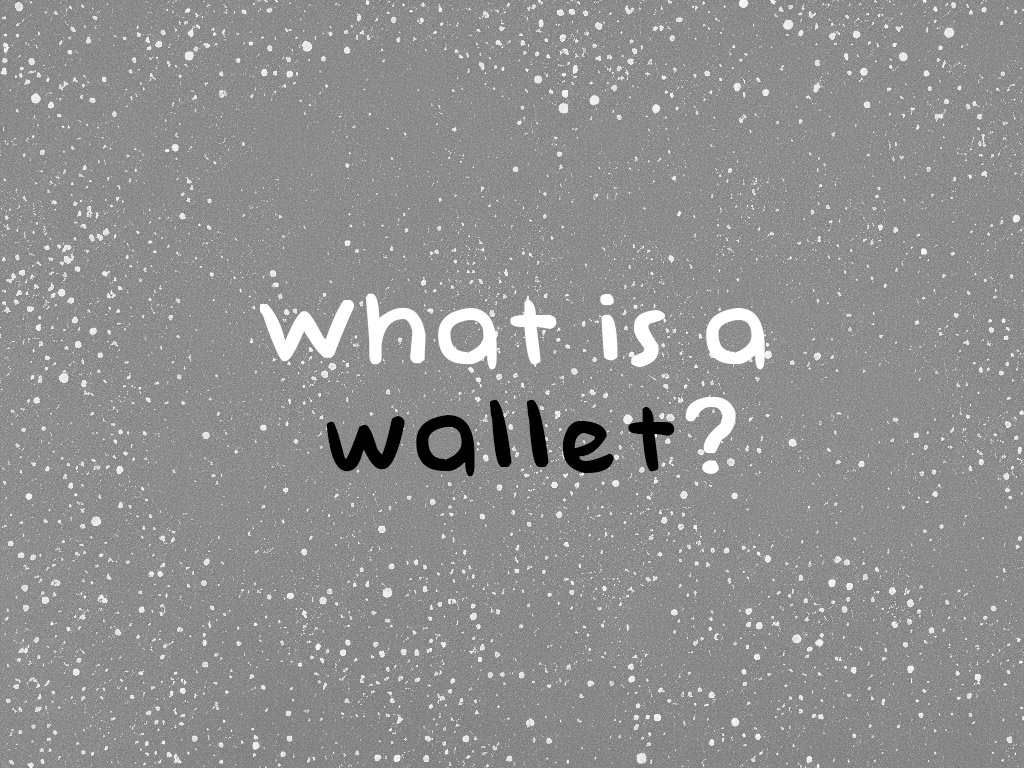



Leave a Reply